Someone wrote early in the week asking what they should blog about. My reply seemed to be appreciated by the group, so I thought I'd blog it and tag it in such a way that it would fit in with the experiments the group is conducting on the Writingmatrix model, finding posts created as part of a group by tagging them, in this case b4echallenge, and then finding the posts by searching on the common tag in Technorati.
On the purpose of blogging
http://groups.yahoo.com/group/blogging4educators/message/445
Ideally you should pick as a topic for your blog something that you would like to have an online conversation about. I've heard people (who don't know better) say things like "blogs are just online journals, aren't they?" This implies a one-way information transfer. If that's the case you might as well put up a static web page. Of course blog software can make it a lot EASIER for someone to put up a 'page' somewhere. But thinking of a blog in terms of unidirectional information flow misses the point considerably. A good blog will invite comments. If you turn 'trackback' on in your blog then you can see when other people are linking to you from their blogs. Appropriate use of TAGS (labels or categories in some blog software) will reveal your blog to people who search Technorati or Google Blog Search for blog posts on topics of interest to them.
So, true, the topic of your blog can be anything that interests YOU. But if you think of it in terms of Web 2.0, read-write, many-way conversation opportunities, then this might help you to direct your postings to things that are of interest to others as well.
This interest doesn't have to be popular. Blogs and other web 2.0 tools address the great need lacking in conventional publishing for vehicles for communication on niche issues, what has been called the 'long tail'. It may turn out that what interests you might be of great interest to someone else. A blog is a good way to find that other person, other people, and discover and communicate with a small but dedicated group.
There's more about trackback and pingback in section 4.1 here:
Dieu, Barbara, and Vance Stevens. (2007), Pedagogical affordances of syndication, aggregation, and mash-up of content on the Web. TESL-EJ, Volume 11, Number 1: http://tesl-ej.org/ej41/int.html
On tagging:
http://groups.yahoo.com/group/blogging4educators/message/625
Tags are a concept it took me a while to get my mind around, and some have asked 'how do I do it?'. At the bottom of your blog post you'll see a field where you can write in tags for your post. In some blog softwares these are called LABELS or CATEGORIES. Essentially you're meant to write in a few words (or strings in computerese) there that best describe your post.
After a while you'll find that a lot of the words you use repeat themselves in such a way that they develop a classification system, and in aggregate with millions of other people doing the same thing your classification system forms a 'folksonomy' (a word similar to taxonomy, which is a pre-ordained classification system).
Powerful tools have been developed to feret out tags from among the millions of posts created in the blogosphere. We use Technorati but there are 12 more tools listed here: http://mashable.com/2008/02/03/13-tools-for-tracking-discussions-in-the-blogosphere/
We have found that by using a tag unique to a project we can 'aggregate content' (or 'find all the posts on the topic'). This can be used in classrooms as with the writingmatrix project.
You should definitely label, tag, or categorize your posts. This is very important. You can have as many labels as you like except where blogger, for example, limits you to 200 characters. In any event, you should tag ALL posts you create in conjunction with this post by the tag (label or category). Tags are essential, key, to the social nature of blogging. You will see how it works if you start tagging your posts right away.
Pay attention to how to delimit your tags. In blogger you delimit with a comma. This means your tags can be more than one word. But many sites have you delimit with a space (so tags are one word, or one_word like this - if you space delimit in blogger you will end up with one long tag, but you can go back and fix it, don't worry).
Also, you should ensure that your blog is public (unless you want it to be private). In Blogger you go to settings to make your blog public. If it's public it can be found by tag search engines such at http://technorati.com - if it's not public it won't show up on the searches we do.
On Writingmatrix
http://groups.yahoo.com/group/blogging4educators/message/719
This week I'll be talking about the Writingmatrix project, which you can read about here:
http://docs.google.com/View?docid=dr22kn2_24dpqdgg . At that link, there are links to many recorded presentations and publications already made about this project.
There's a LOT you could read there so I'll briefly explain that teachers in different countries had students blog and tag their posts with a unique key word, 'writingmatrix'. The students in these countries then used http://technorati.com to find other blog posts (with ANY authority) tagged 'writingmatrix'. They browsed the available blogs with intent to find some that interested them and then they left comments in each other's blogs, or tagged them in http://del.icio.us, and/or linked to them from their own blogs (causing the link from their post to appear in the blog they linked to) and writers developed audiences in this way and met online in other ways as well.
The beauty of the project was that it was totally spontaneous, no pre-arrangement with anyone is necessary, and in fact anyone here can do a Google or Technorati search on 'writingmatrix' and see what comes up and/OR tag a blog post 'writingmatrix' and find it in the Technorati listing later. We could do the same with the tag 'blogging4educators' and if you want to double your fun you can tag your posts both ways, plus add any other tag that occurs to you.
I have made some screen casts about Google Reader. One of them shows how you can search on blogging4educators in Technorati (and follow the feed on that SEARCH in Google Reader).
http://213.42.148.233/file.php/83/internetsearch/google_reader_manage_feeds.swf
On Microblogging
http://groups.yahoo.com/group/blogging4educators/message/737
Someone wrote expressing disappointment that it was taking time to develop a following through blogging. I replied:
- Remember that blogs appeal to NICHE interest. Persevere. Blog from the heart.
- Be sure you TAG TAG TAG. People use searches like Technorati and Google Blog Search and others (Google 'blogsearch') to find postings on topics that interest them. Tags are key to their finding your blog.
- Twitter is emerging as a tool for getting you on the map. This is a good article on how Twitter can help drive traffic to your blog:
http://www.problogger.net/archives/2008/01/23/9-benefits-of-twitter-for-bloggers/
And finally, getting down to the nitty gritty ...
http://groups.yahoo.com/group/blogging4educators/message/805
Someone wrote to ask:
i'm on blogger and i can't find my blog on technorati. i only see it as a link on one of my friend's blog. i can't find it on google either. :( so clearly i haven't checked something properly. do you happen to know what?
I was waiting for this question.
Technorati and http://blogsearch.google.com/ search blogs to help you find ones you you are looking for but don't know about yet. I haven't used blogsearch that much and I don't know whether or not it searches for tags in blog postings.There is information here that says it utilizes blog 'structure' http://www.google.com/help/about_blogsearch.html but I found no mention of tags. A search on blogging4educators only turns up 19 results. I turned the safe filter off, and got the same.
Notice point 5 at the above URL. It points to information about pinging
http://www.google.com/help/blogsearch/about_pinging.html
Now, how does Google or Technorati know that a blog exists? It has to at some point ping that blog. A ping is like a sonar packet of data that one server sends another, which the receiving server acknowledges and returns a ping to that effect. So to start the process your blog has to ping Google or Technorati and say, yoo hoo, here I am. Normally the search engines troll blog sites and look for blogs, ping them, and once they've found them, follow them, but in case you have to go proactive, there is information on how to do that here:
http://www.google.com/help/blogsearch/about_pinging.html
I know more about this with Technorati. Technorati searches on TAGS in blogs, but you have to be sure your blog is PUBLIC (somewhere in your settings you can make it so). This will enable it to communicate with blog search engines (i.e. ping them and answer pings). If it still doesn't show on listings, you might have to manually send a ping to the search engine.
David Warlick has some information about how you can do that with Technorati here: http://hitchhikr.com/index.php?mode=faq#2
Also, you can register with Technorati. Once you've done that you can 'claim' your blog. If you follow this procedure you'll eventually reach a point where you can ping Technorati. Yoo hoo, I'm here !!
When we were experimenting with writingmatrix we had a lot of people, including me, who could not get their blogs to show up in Technorati listings despite numerous attempts using all the tricks mentioned so far. I wrote them to ask what was going on. They wrote back that they would look into it. Eventually they came up with a tweak on their interface whereby you can adjust the level of authority you want your blog results to be invested with. If you are researching latest developments on a vexing physics problem you might want to weed out hits where the poster is not known. If you are dealing with first time bloggers (educators, that's us!)
then you want to see posts of blogs of students and colleages with zero 'authority'. So now Technorati have made it possible to search on posts with ANY authority. This is what you want. You can see how to adjust this in my screencast given in the wiki for Week 3:
- Managing Feeds in Google Reader (3.5 mb)
http://213.42.148.233/mod/resource/view.php?id=13029 or
http://213.42.148.233/file.php/83/internetsearch/google_reader_manage_feeds.swf
When I do a search in Technorati on blogging4educators tagged posts with ANY
authority http://technorati.com/search/blogging4educators?authority=n&language=en I get 48 hits. If i change this to 'a little' authority that number reduces to 8 hits.
What is 'authority'? According to Technorati, authority is the number of blogs linking to a website in the last six months. The higher the number, the more Technorati Authority the blog has - from http://support.technorati.com/faq/topic/71
At our level of blogging, use ANY authority in your searches.
This probably sounds more complicated to some of you than you wish it was, but this is the reality as far as my colleagues and I in the Writingmatrix project have been able to work it out over the past several months. On the up side, my posts are now showing up in Technorati listings ;-) So try some of the hints indicated above and let us know if it solves your problem (and if not, that's ok too, because your feedback will help push us to the next level of discovery)
In summary: How to get involved in Writingmatrix
Writingmatrix is a very minimalist project, as Paul Allison says, it's "Using the web as it is".
1. Have your students blog.
2. Have them tag their posts 'writingmatrix' (plus any other tags they want to use)
3. Have them check technorati for posts on writingmatrix with any authority
Just use this link: http://technorati.com/search
With any luck they'll start seeing their posts in there (oooh there's one of mine!)
4. Have them find posts in there that they like (455 listed at the moment)
5. Have them comment on those posts
6. Have them link to posts they like in their blogs
In reality, the teacher might want to come to grips with the concepts above in order to understand what to do if the students' blogs aren't showing in the listings.
The result should be that your students' blogs appear and that they attract some attention in the form of comments, links back, and so on.
Let us know if it works (or if it doesn't and we'll try to figure out how we can improve the system). And if you already KNOW, been there done that, then we want to hear from YOU.
Ever Inquiringly,
Vance


 Tag in your DEL.ICIO.US account
Tag in your DEL.ICIO.US account







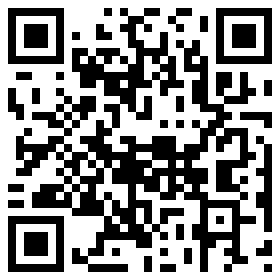
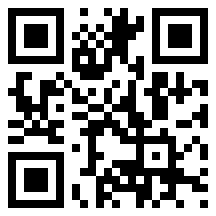


2 comments:
Dear Vance,
Thanks for your invaluable contribution to Week 3. I think it will take a while for educators to grasp some of these concepts, but just the fact that they were asking and attended our WiziQ session show that they are listening to us, reading about it, testing and inquiring.
The writingmatrix concept is certainly a step forward to establish true, meaningful conversations among us, educators, as well as among our students.
Thanks for showing us the way, condensing the main points of the week, and being there for us!
Hi vance!
This is a great (very thorough)post!
I just want to testify here that, around September or October, we discussed a little the Writingmatrix project in the Webheads mailing list. At that moment I was conducting a blogging writing project with two classes here in Brazil. Well, I had my students tag their posts "writingmatrix" and later they were amazed to see some comments from students from totally different countries and backgrounds. So, it surely works!
Kindest regards from Brazil!
Post a Comment